When it comes to shopping online, one of the main questions that you may have in your mind is, how do I make payments online? How safe am I when I make a purchase online? Is my money or financial information protected when I shop online? All these are valid concerns and that’s why in today’s post, we’ll talk about you can how can stay safe while shopping online by opening a PayPal account in Kenya.
A LITTLE BIT ABOUT PAYPAL
PayPal is an online payment service helps you to send money, make an online payments, receive money to and from all over the world in Kenya safely. It’s one of the most preferred payment modes trusted by millions of users all over the world.
There are 2 types of accounts that PayPal offers, a personal account and a merchant/business account. A personal account, like the name suggests, is for your own personal use while a business account is for mostly for business, say you want to open an online shop and you would like to receive payments via PayPal or you’re a freelancer and prefer to receive payments via PayPal. PayPal provides an option to convert/upgrade a personal account to a business account.
For the purpose of this blog post, we shall focus on opening a PayPal personal account.
Some of the features that make PayPal a preferred payment option:
- Safer and protected
You can shop with peace of mind. PayPal don’t share your full financial information with sellers. And PayPal Buyer Protection covers your eligible purchases if they don’t show up or match their description.
2. Simple and convenient
Pay online with your PayPal password and skip entering your financial information. Or pay even faster with One Touch™, stay logged in and check out without entering your password. Plus, rest assured knowing Buyer Protection is available for your eligible purchases.
3. Easy access across any devices, worldwide
With just a PayPal account, you can shop at millions of merchants around the world, and send money to friends and family almost anywhere. Use any of your devices to manage your account on the go with the PayPal app.
4. Mostly free, always upfront
It’s free to open a PayPal account and buy something using PayPal unless it involves a currency conversion. There are no PayPal fees if you use your PayPal balance to send money in your own currency to friends and family. There may be fees for other transactions.
WHAT YOU NEED TO OPEN A PAYPAL ACCOUNT
- A working email address
- A prepaid debit card or bank ATM debit card
Now that you have an idea of what PayPal is and does, lets go ahead and explore step by step on how you can open an account with PayPal in Kenya today.
- Visit PayPal Website
Log on to PayPal website at www.paypal.com/ke on your browser and click on the sign up button.

- Select the PayPal Account Type Your Want To Open
The next step will be to choose the account type that you want to create and click continue.
As mentioned earlier, you can create a personal or business account.
But for the purposes of this post, we shall focus on creating a personal account with PayPal that you can use to shop online from US and UK stores.
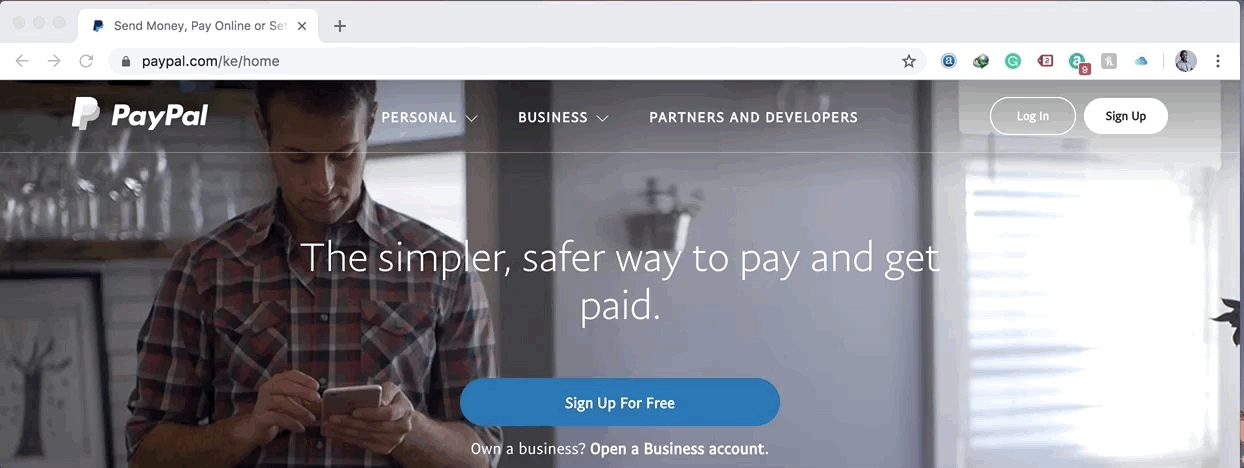

- Fill in the required information to create your PayPal account
In the next step, PayPal will require to provide enter the following information and click next:
* Your name
* Your email address
* Your desired password
* Your national/Driver’s License/Passport ID (any of these)Tip: select your national ID
* Your postal/home (physical) address.
You can fill your postal address on (Address line 1) and home/physical address (optional) on (Address line 2). A home/physical address can be in this form: Sky Apartments, Hse no. 5, Kilimani, Galana Rd.
* Your Birthday
* Your phone numberWe recommend using correct information because sometimes PayPal may put your account on hold/limit functionality and request for a physical confirmation/proof of the information provided. (for obvious reasons, in this age of online fraud)

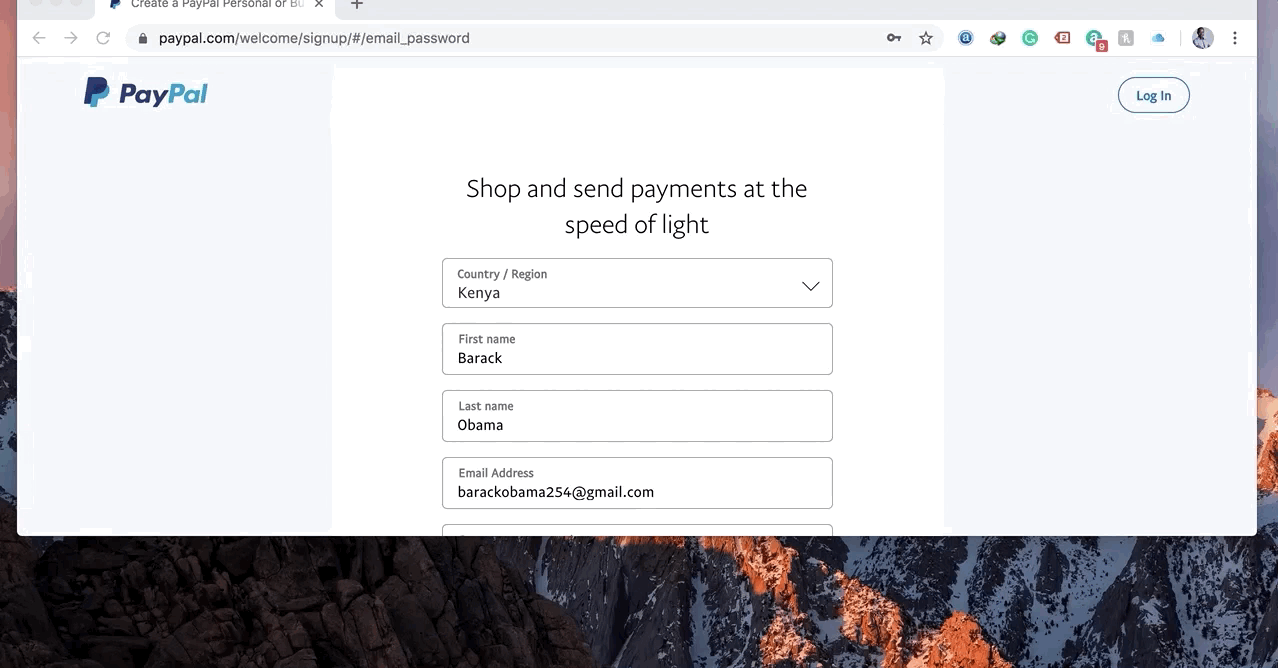
- Accept PayPal User Agreement terms by ticking the checkbox and Create Account
After you have filled in the required information, you will tick the PayPal user agreement and Privacy Policy then proceed to “Agree and Create Account”

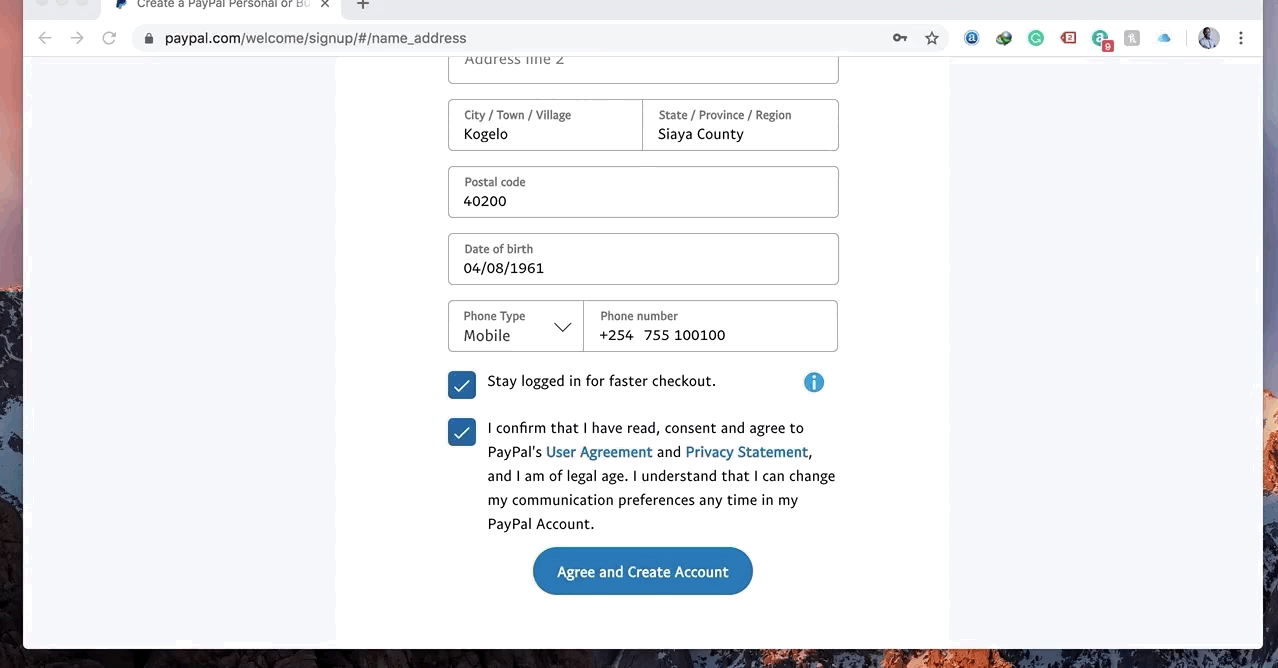
- Set up your PayPal account
PayPal will ask you what you intend to use your account for to help you set up and get started using your new account.

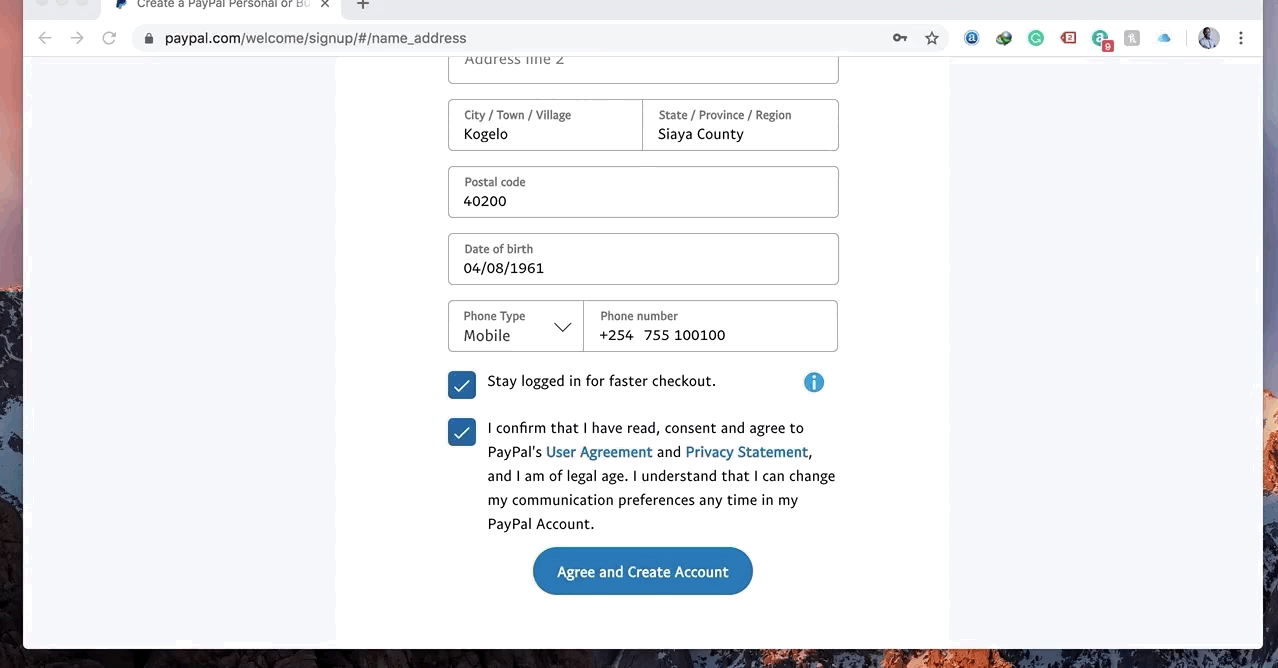
- Link your debit card
On successfully creating a PayPal account, you will need to attach your debit card that you can be using to shop online. This can be your bank ATM card or a prepaid card.
We do recommend using a prepaid debit card for online safety and spending control😃.
Read our article on the best prepaid cards that you can use to shop online in Kenya.
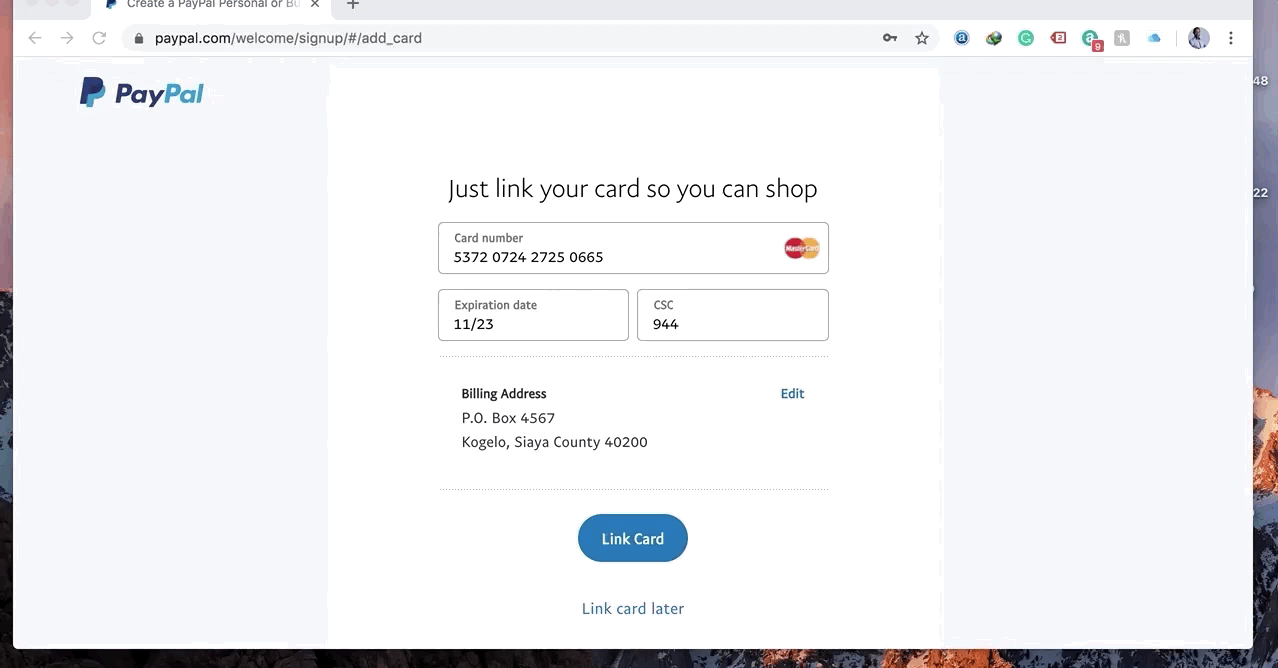
Side Note:
Sometimes PayPal may want to confirm that the attached debit card indeed belongs to you.
They will deduct $1 refundable from your card and send you a 4-digit code.
This code can only be seen in your bank/card statement so you would have to get in touch with your bank to tell you the code in relation with the $1 dollar debit transaction by PayPal.
If you have used a prepaid card or your bank card has an SMS notification option when a transaction occurs, then check for the SMS notification with the code. (It’s normally in the line of “PAYPAL*XXXX)
You will enter the said code to confirm of your debit card details.
PayPal will then send you a notification confirming that you have successfully linked and confirmed your card.
This is will also give your PayPal account a verified status.

- Confirm your email address and phone number
Remember from the earlier information that PayPal asked you on registration? Yes, you will need to confirm it.
To confirm your email address, PayPal will send you an email in your mailbox asking to do so.
Look for this email in your inbox, open and click “confirm email address“.
You will be redirected to PayPal website where you will get a notification that you have successfully confirmed your email address.
To confirm your phone number, PayPal will send you code to the phone number that you used to create your PayPal account.
Enter the code to confirm your phone number.

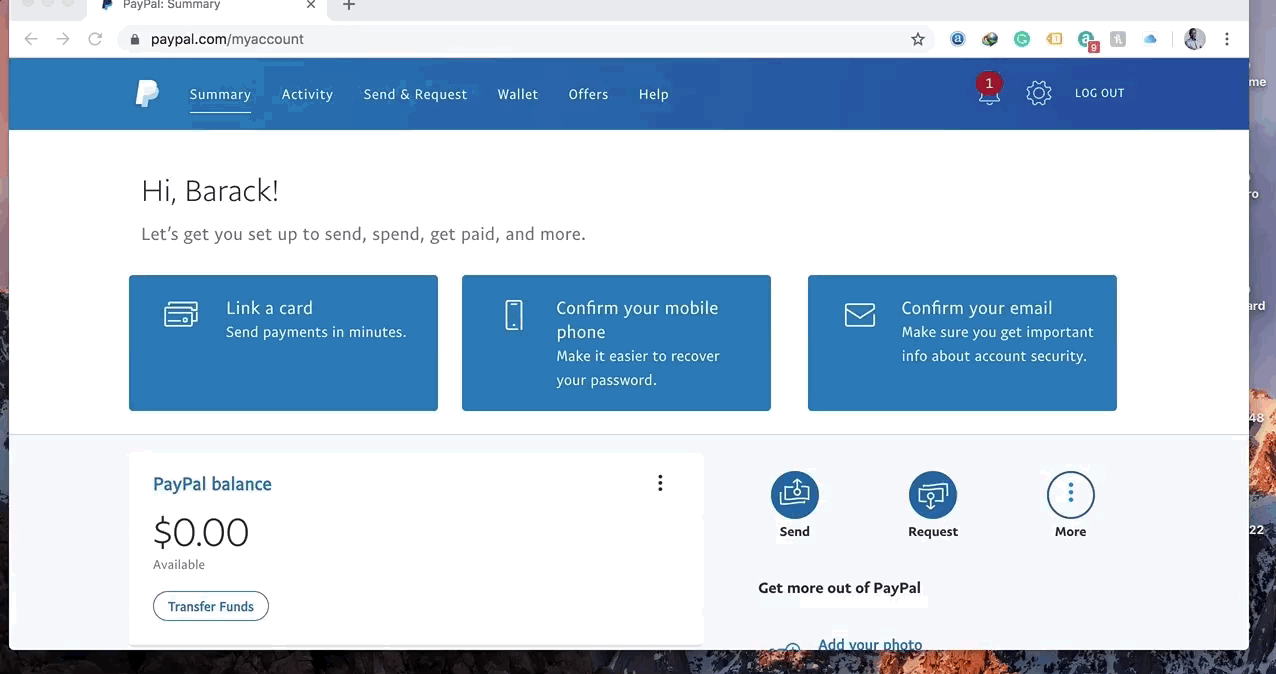
- Start shopping and make payments using your PayPal account
Once you have successfully confirmed your email address and phone number, you can access your PayPal account dashboard where all the fun begins.

Congratulations on successfully setting up your first PayPal account!
Now you are ready to explore millions of shops online in the US or UK or all over the world and pay safely for your orders.
I hope that this post has been insightful to you. If yes, please share with a friend or two on WhatsApp or any of the social platforms that you’re on.
If you have any questions or comments, feel free to drop them in the comment box below. Let’s engage.
I’ve very much like to hear from you on this topic.
On my next post, I’ll be talking on some of the best shops in the US and UK that you can use your newly created PayPal account to shop and make payments.


Leave a Reply